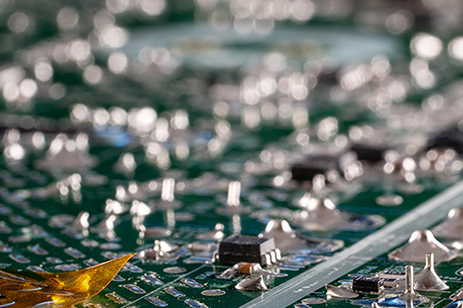
I believe there are two types of computer users: those who HAVE lost data, and those who will…
In my professional career, I back up my laptop to a corporate network. And we have trained professionals whose job it is to ensure the corporate network is reliably backed up, and then there are folks who back up those backups. It’s a safety net that well-established companies have in place because, well, we all know what happened to that guy who didn’t have a backup.
In my personal life, I’m the household IT person: nobody to blame but myself. We have laptops and desktops and tablets and phones and (IMHO) pretty awesome network file shares. So being the paranoid data-hoarder, I perform regular backups. I’m also the kind of guy whose backups have backups. And then those backups have off-site backups stored securely in a safety deposit box in a fire-proof bank vault. I can sleep soundly at night knowing that if the dog knocks the laptop off the counter, or if a lightning strike or power surge takes out all my computers AND shoots flames out of my backup server, I’m still protected from the potential data loss of those precious baby videos.
Recently I woke up early on a Saturday morning with a dreadful thought: how long will my backup drive with those terabytes of backup data last? I remember the days when backups were performed onto write-once CD drives, and those who were really worried (and could afford them) would use specialty gold archival quality CDs that boasted a 100 year data retention time.
Sad but true story: few ever thought about the software used to perform the backups. In a former life, we backed up to optical drives with a NotToBeNamed top-of-the-industry backup software program. Over the years we migrated from the 120MB drive to the 240MB drive, and then cheered when the 650MB drive came to our office. All was good until we invoked a surprise “hide-the-server-in-the-closet” emergency data recovery event to test how well our backups could be restored. After almost 24 hours of non-stop recovery procedures, we ultimately discovered that the backup software could not restore the entire contents of the backup drives – there was a software error that could only read 512MB of the 650MB drive! Luckily, I had the key to the closet. I learned the most important backup lesson: the Backup is only as good as the Restore…